OFFICIALLY DEPLOYING ONLINE REGISTRATION FOR MOBILE BANKING SERVICE ON IVB MOBILE BANKING APPLICATION
Dear value customers,
IVB has just implemented the "Online registration" feature for Mobile Banking service, which is easier for customers who already have current account at IVB to experience services on a single application such as internal / external fund transfer., fast fund 247, open savings account, bill payment, Top-up mobile phones, payment by QR code, book flight tickets, book hotel rooms, buy movie tickets, ...
With just 04 simple steps, customers can successfully register for the service according to the instructions below:
- Step 1: Download and open IVB Mobile Banking application, select “Open account”.
- Step 2: Select “Mobile Banking registration”.
- Step 3: Enter the required information (Phone number/ current account number/ IDcard (Passport)/ Email). Registration information must match the information registered for account at IVB.
- Step 4: Access email to verify registration, enter OTP verification code sent by phone and confirm successful service registration.
(*) Applicable to individual customers who already have IVB current account
Download the IVB Mobile Banking application at the App Store or Google Play.
Please see detailed instructions for online registration of Mobile Banking service here
In case Customers need support and advice during registration and use of IVB Mobile Banking application, please contact Hotline 1900 588 879.
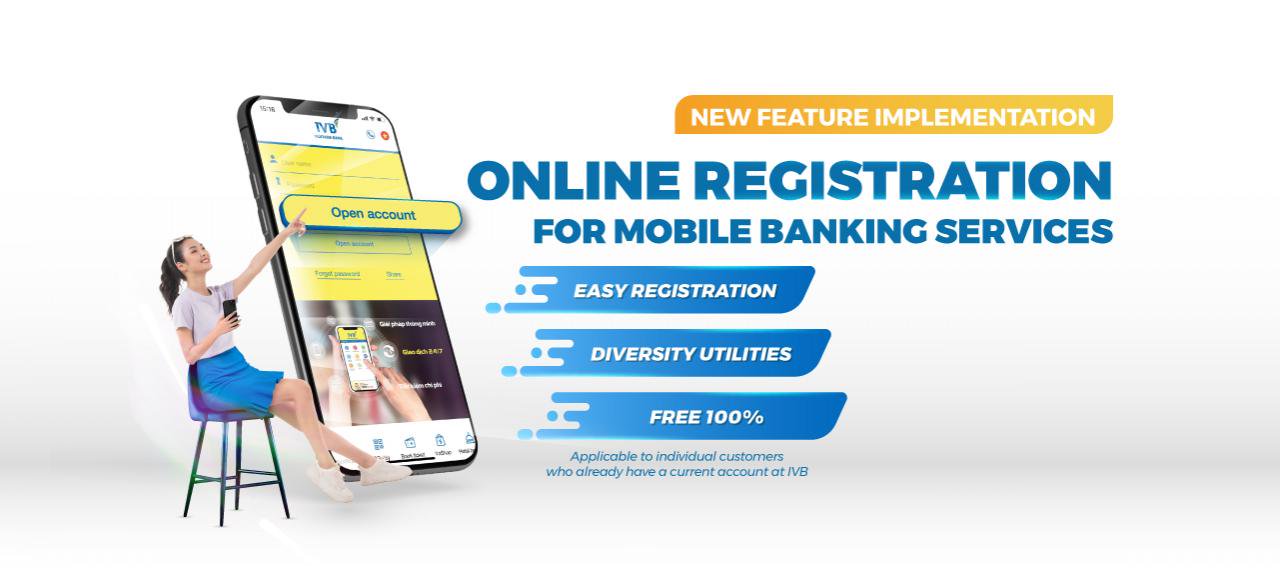
.jpg)